CRD – Download Forms
You can easily download forms found below related to CRD or BrokerCheck.
If you do not have Adobe® Acrobat Reader to view PDF files, please download the free plug-in. Please note, in order to enter text into the fields of these PDF forms, you will need Adobe Acrobat Reader DC or higher.
Instructions for adding text to the PDF forms when using Adobe Reader DC
- Open the PDF file.
- Click on “Comment” to view the Comment tool bar. Select the “T” circled below in red, which allows you to “add text comment.”
- Place your cursor into the fields and add your text.
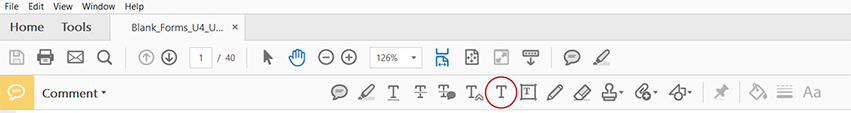
Other Forms/Requests:
- Firm Name Reservation Request Form
- CRD Residential Change of Address
- CRD/IARD Individual Snapshot Report Request
- Custodian Consent Form
BrokerCheck Forms:
If you have any questions, please contact the FINRA Support Center at (301) 590-6500.
