FINRA Gateway - Exam Requests
- Obtaining the Entitlements to Access Exam Requests
- Finding Your Cycle Exam Requests
- Finding Your Cause Exam and Advertising Investigation Requests
- More Information
Obtaining the Entitlements to Access Exam Requests
Your firm's Super Account Administrator (SAA) has the ability to grant individuals at your firm the rights to access FINRA applications. To access a specific exam request, contact your firm's SAA and ask the SAA to grant the appropriate entitlement, as follows.
| Exam Request | Required Entitlement |
|---|---|
| Cycle Exams | WebIR entitlement |
| Cause Exam | Information Requests entitlement |
| Advertising Investigation | Information Requests entitlement |
If you do not know your firm's SAA, use the following steps to locate your firm's SAA.
1. Go to the FINRA Gateway and click the "My Account" link
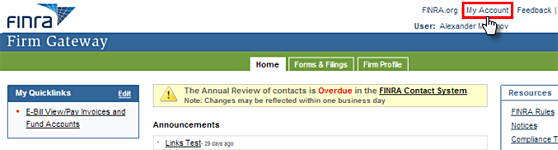
2. Click "Applications & Admins" under the "My Account" menu at the top left of the page.
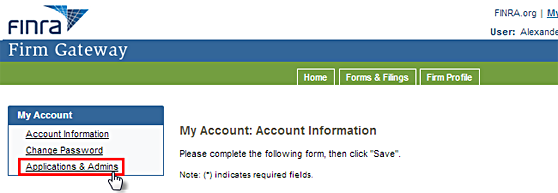
3. Contact your SAA for the entitlement to access required Exam requests.
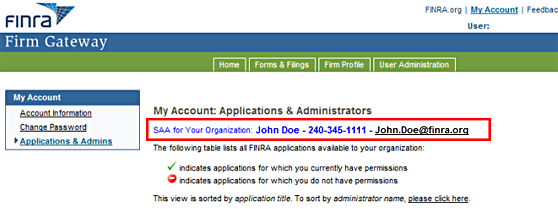
Finding Your Cycle Exam Requests
1. Go to the FINRA Gateway and click the Forms and Filings tab.
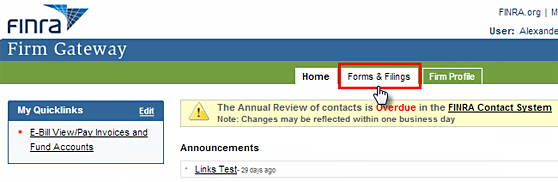
2. Select Onsite Exams WebIR.
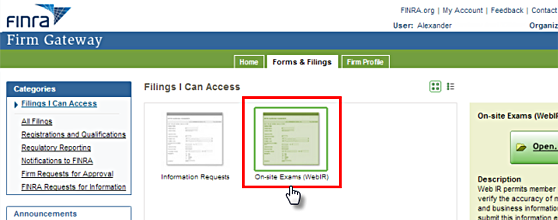
3. Click "Open" on the right.
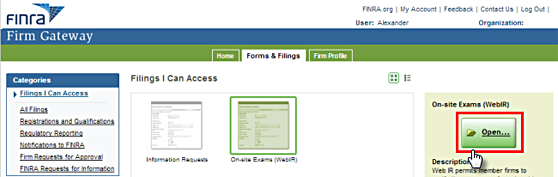
4. Click on the "Records Request" link in the left-hand navigation. The system will display list of cases.
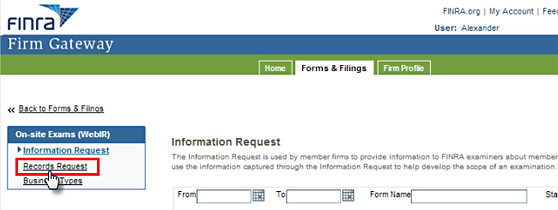
Finding Your Cause Exam and Advertising Investigation Requests
1. Go to the FINRA Gateway and click Forms and Filings tab.
2. Select Information Requests.
3. Click "Open" button. The system will display list of requests.
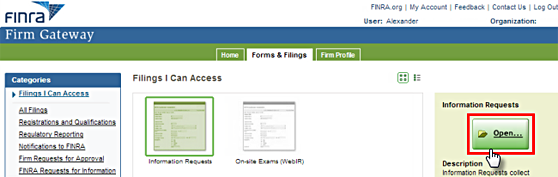
More Information
For more information please refer to the Reference Guide or contact the FINRA Support Center at (301) 869-6699.
